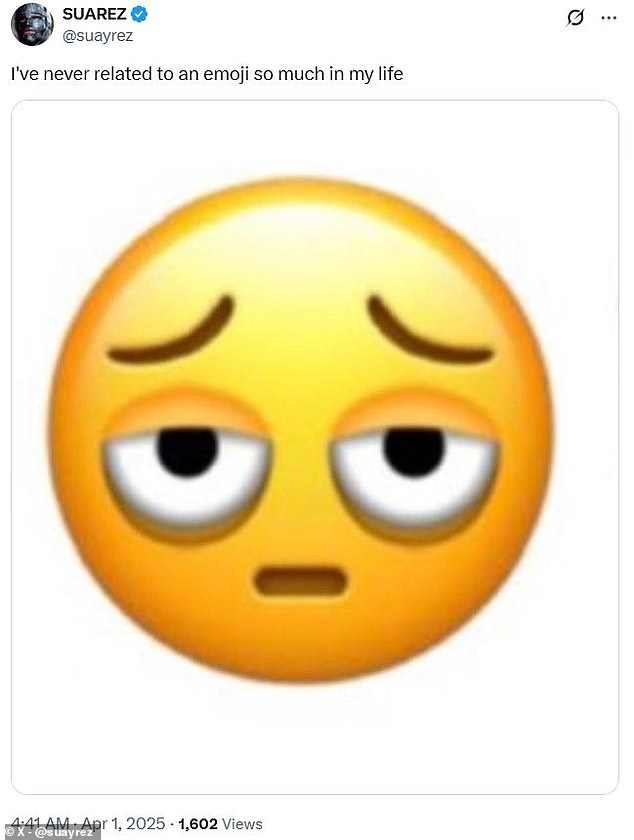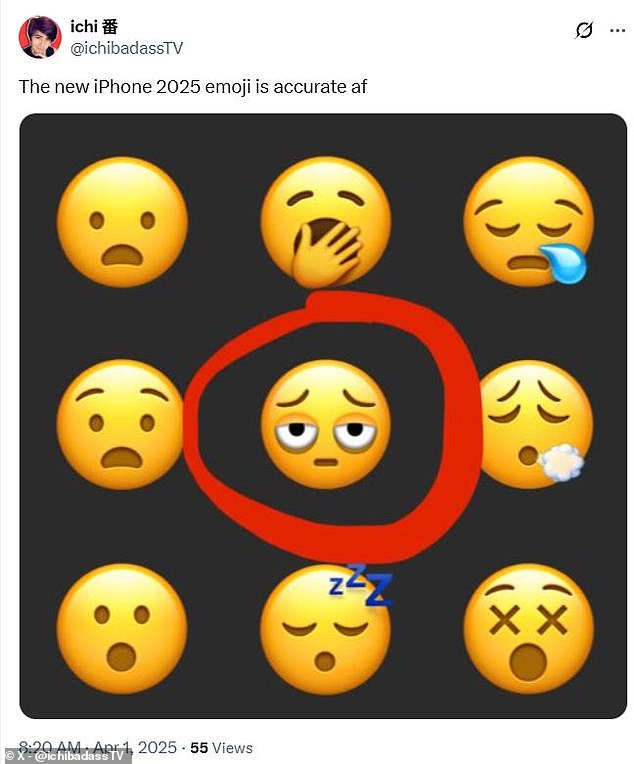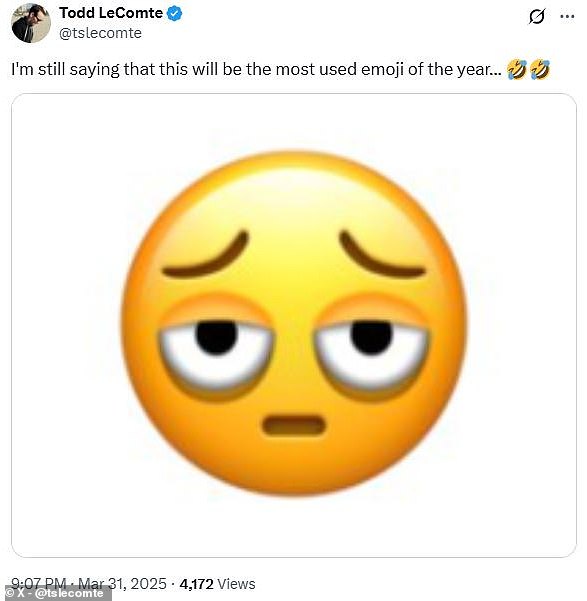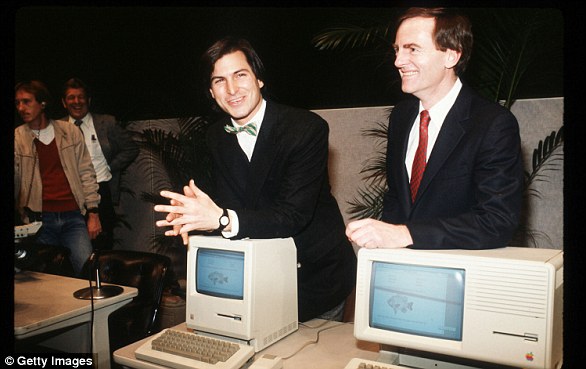Apple’s software ecosystem just got a serious upgrade. From iPhones to iPads, Macs to the Vision Pro, the recent wave of updates, headlined by iOS 18.4, has brought a slew of new features and enhancements. But what exactly does iOS 18.4 mean for you? This isn’t just another incremental update. We’re talking game-changing features powered by Apple Intelligence, quality-of-life improvements, and essential security patches. Let’s dive in and explore what this update has to offer.
Key Features of iOS 18.4: A Breakdown
- Apple Intelligence Takes Center Stage: Priority Notifications, now powered by Apple Intelligence, intelligently filter your notifications, ensuring you see what truly matters. Imagine a world where urgent messages break through the clutter, and less important alerts wait their turn. That’s the promise of Priority Notifications. But that’s not all. Apple Intelligence is also more accessible, integrated into the Control Center and even assignable to the Action Button.
- Ambient Sounds Redefined: Need to focus? Want to relax? iOS 18.4 introduces ambient music controls directly in Control Center, offering curated playlists for Sleep, Chill, Productivity, and Wellbeing. This isn’t just about playing music; it’s about setting the perfect sonic backdrop for your every mood.
- Vision Pro Integration: The dedicated Vision Pro app in iOS 18.4 acts as a central hub for exploring the capabilities of Apple’s mixed reality headset. While you might not have a Vision Pro just yet, the app offers a tantalizing glimpse into the future of spatial computing.
- Emoji Explosion: Express yourself like never before! Eight new emoji, including a hilariously relatable “face with bags under eyes,” are now available. Because sometimes, words just aren’t enough.
- Enhanced Security: Beyond the shiny new features, iOS 18.4 addresses over 60 security vulnerabilities. Think of it as reinforcing the foundation of your digital world, protecting your data and privacy from potential threats. This isn’t just recommended; it’s essential.
- Apple News Gets Delicious: Apple News Plus subscribers now have access to a treasure trove of recipes from leading culinary publications. From quick weeknight meals to elaborate culinary creations, there’s something for every palate.
- Podcast Power-Up: Podcast lovers rejoice! New widget options and streamlined settings make managing and enjoying your favorite shows even easier.
- Wallet Gets Organized: A dedicated “Preauthorized Payments” menu provides a clear overview of your subscriptions and payment plans, helping you keep track of your digital finances. Ever wonder where your money goes? This feature helps you find out.
How to Upgrade to iOS 18.4: A Step-by-Step Guide
Ready to experience the future of iOS? Here’s how to get started:
- Open the Settings app on your iPhone.
- Tap General.
- Select Software Update.
- If iOS 18.4 is available, tap Download and Install. Enter your passcode when prompted.
- Once downloaded, tap Install Now.
Why iOS 18.4 Matters
This isn’t just about new features; it’s about a shift in how we interact with our iPhones. iOS 18.4 represents Apple’s continued push into AI-powered experiences, making our devices more intuitive and personalized. It’s also about security and peace of mind, knowing that your iPhone is protected against the latest threats. From productivity boosts to entertainment enhancements, iOS 18.4 offers something for everyone.
The Future of iOS
With iOS 18.4, Apple has set the stage for even more exciting advancements. The expansion of Apple Intelligence across more languages and regions hints at a future where AI becomes an integral part of the iPhone experience. What will the next update bring? Only time will tell. But one thing’s for sure: the future of iOS is bright.
Mastering Priority Notifications in iOS 18.4
Priority Notifications are more than just a filter; they’re your personalized command center for managing the digital deluge. Let’s explore how to harness their power:
Setting Up Priority Notifications: A Step-by-Step Guide
- Identify Your VIPs: Go to Contacts and select the individuals whose notifications deserve priority status. Toggle the “Priority Notifications” switch for each contact. Now, calls and messages from these key people will always break through.
- App-Specific Priority: Not all apps are created equal. Dive into Settings > Notifications and select the app you want to prioritize. Enable “Priority Notifications” to ensure you never miss a critical update.
- Fine-Tune with Focus Modes: Combine Priority Notifications with Focus Modes for ultimate control. In Settings > Focus, customize which apps and contacts can send notifications during specific Focus Modes like “Work” or “Sleep.”
- The Action Button Shortcut: For instant access to Priority Notifications, assign them to your iPhone’s Action Button (if applicable). Head to Settings > Action Button and select “Priority Notifications” as your preferred action. A quick press and hold will reveal your prioritized alerts.
Unlocking the Potential of Ambient Sounds
Transform your environment with the enhanced ambient sounds in iOS 18.4. Here’s how to create the perfect sonic backdrop:
Curating Your Soundscape: A How-To Guide
- Access the Control Center: Swipe down from the top-right corner of your iPhone screen (or swipe up from the bottom on older models) to open Control Center.
- Find the Ambient Sounds Control: Locate the new Ambient Sounds icon (it looks like a stylized wave). Tap it to reveal the available soundscapes.
- Choose Your Mood: Select from curated playlists designed for Sleep, Chill, Productivity, and Wellbeing. Each playlist offers a unique blend of sounds to enhance your focus or relaxation.
- Adjust the Volume: Use the volume slider to fine-tune the intensity of the ambient sounds. Find the perfect balance between your environment and your chosen soundscape.
- Set Timers: Want your ambient sounds to fade out after a certain time? Set a timer within the Ambient Sounds control for automatic shut-off.
Exploring the Vision Pro App: A Glimpse into the Future
Even without a Vision Pro headset, the dedicated app in iOS 18.4 offers a fascinating preview of spatial computing. Here’s what you can do:
- Launch the App: Find the Vision Pro app on your home screen and tap to open it.
- Interactive Demos: Explore interactive demonstrations that showcase the capabilities of Vision Pro, from immersive entertainment to productivity-boosting features.
- Learn the Basics: Familiarize yourself with the core concepts of spatial computing and how Vision Pro interacts with the real world.
- Stay Updated: The Vision Pro app will serve as your central hub for news, updates, and future software releases related to Apple’s mixed reality headset.
Frequently Asked Questions about iOS 18.4
What are the key features of iOS 18.4?
Key features include enhanced Priority Notifications powered by Apple Intelligence, ambient music controls in Control Center, a Vision Pro app, new emoji, enhanced security measures, Apple News Plus recipe integration, improved podcast management, and an organized Wallet app.
How do I upgrade to iOS 18.4?
Go to Settings > General > Software Update. If iOS 18.4 is available, tap “Download and Install. “
Why is iOS 18.4 important?
iOS 18.4 signifies Apple’s move towards AI-driven experiences, enhancing device intuitiveness and personalization. It also bolsters security and offers productivity and entertainment improvements.
What does the future hold for iOS?
Apple’s expansion of Apple Intelligence suggests AI will become more integrated into the iPhone experience. While the specifics of future updates remain unknown, the outlook for iOS is promising.
Embrace the iOS 18.4 Experience
iOS 18.4 isn’t just an update; it’s a transformation. From intelligent notifications to immersive soundscapes, this update elevates the iPhone experience. The improved security and organizational features offer peace of mind, while the entertainment enhancements provide new avenues for enjoyment. Upgrade to iOS 18.4 today and unlock the full potential of your iPhone.